Task: do remove google tracking in Google Chrome and browsers based on it (for example, yandex-browser).
Despite the fact that Google is called a “corporation of good”, privacy still does not hurt.
If you agree with this, then follow these steps:
You must go to the “Settings” of the browser, as shown in the figure below.
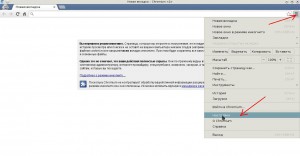
Next – select the link “Show advanced settings” at the bottom of the page
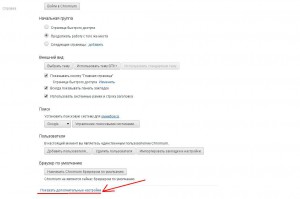
Put a mark in the item “Send a ban on tracking with outgoing traffic” and click “OK” in the window that appears.
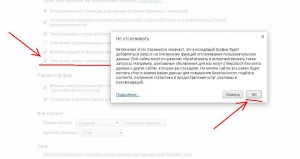
Everything, now you can close the settings tab and use your browser.

Post a comment