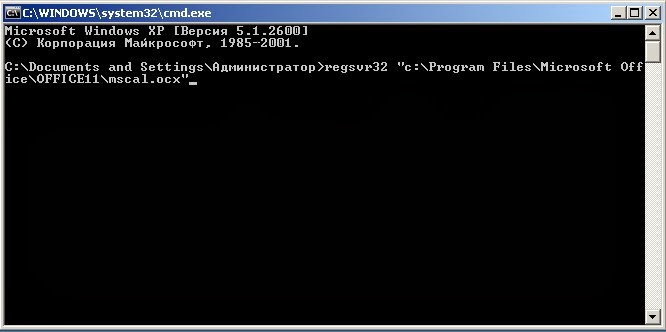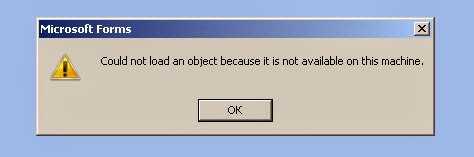Only few steps need to install wordpress on clean / new server.
[Step 1] Choose a domain name for your blog.
This step includes think of a name and choose a domain name registrar provider.
Comparing domain registrars, we must remember that cheap does not always mean really cheap. It may be an extension of 2-year is much more expensive. Maybe it is necessary to order additional services such as hosting.
[Step 2] Choose and install a CMS for your blog.
I chose between Drupal and WordPress. Because I already dealt with Drupal 6th and 7th version, I decided to extend the experience and install WordPress. I’m going to start wordpress.org and start discover wordpress. Next, follow the instructions to put the engine on your web server (I prefer Debian GNU / Linux as the platform).
cd /var/www/
(current version at the official wordpress site is always available via the link https://wordpress.org/latest.zip or https://wordpress.org/latest.tar.gz):
wget https://wordpress.org/latest.tar.gz
tar -xzvf latest.tar.gz
mv wordpress mynewblog.com
[Step 3] Now – create MySQL database:
mysql -u root -p
CREATE DATABASE blogdb;
GRANT ALL PRIVILEGES ON blogdb.* TO "user"@"localhost" IDENTIFIED BY "pass";
FLUSH PRIVILEGES;
EXIT
Do not forget to set up connection for the WordPress, as indicated in its manual (it is clear that the name of the database, database user name and password you need to specify your own).
[Step 4] After that edit Apache config:
nano /etc/apache2/conf.d/mynewblog.conf
Add here:
<VirtualHost *:80>
ServerName mynewblog.com
DocumentRoot /var/www/mynewblog.com
<Directory "/var/www/mynewblog.com">
AllowOverride All
Order deny,allow
Allow from all
AddHandler application/x-httpd-php .php .html
</Directory>
</VirtualHost>
Graciously ask Apache to reread configuration files:
apachectl graceful
[Step 5] What is the result?
Now you may follow url, like http://mynewblog.com and customize the interface of the CMS under your new blog needs.
—
P.S. For better security of your web server, you can configure Apache to run as a different user:
# install multiuser MPM for Apache
aptitude install apache2-mpm-itk
# change wordpress filse owner
chown -R nobody:nogroup /var/www/mynewblog.pp.ua/
# permit wp-content directory writing privileges to group
chmod -R g+w /var/www/mynewblog.pp.ua/wp-content
Then add in the Apache config file the following lines (and restart it again):
<Directory "/var/www/mynewblog.pp.ua">
...
AssignUserID www-data nogroup
...
</Directory>