In a certain kingdom, in a certain state …
In one company, specific software is used. For that software even more specific applications are written in the Excel using Visual Basic to generate reports. But, when Access is not installed (and it is often not included in the office components), this report produces a similar error:
Microsoft Forms: Could not load an object because it is not available on this machine
We get rid of it error simply. We search another computer with the same version of the office where Access is installed. Then the file mscal.ocx (usually it is in c:\\program files\microsoft office\officeXX, where XX is the office version), copy it from there. Then we register it on the command line:
regsvr32 "c:\\program files\microsoft office\office\XXmscal.ocx"
After this, error should disappear …

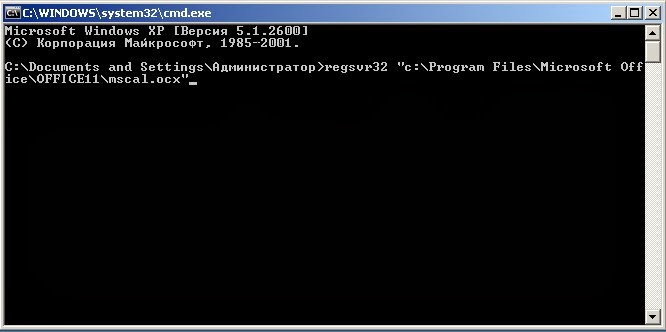
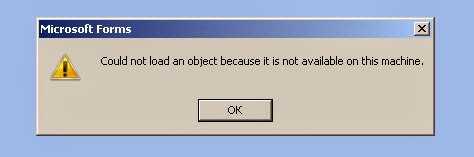
Post a comment