Task: The ordinary user on windows needs to backup their data.
In search of an easy solution, I found a free and convenient FBackup program (www.FBackup.com).
After installation, do the following:
1. Open FBackup application
2. Choose “new backup” in left top corner
3. Set the name and select the disk and the folder where the backup copies will be stored
4. Click “next” and choose directory which you need to archive with “add folder” (so you can select multiple folders and files)
5. In the next window we can choose the encryption with the password of the archive
6. Next – you can choose a schedule (or manually – it means no schedule), when to backup. Best of all – every day at a certain time.
7. Then click “save” => “save and run”. Task for backup is ready. In the end you can configure start of Fbackup when the computer boots. For this you need to select in the main window File => Options => Startup and tick “Start at windows startup”
Done!

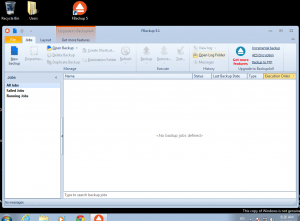
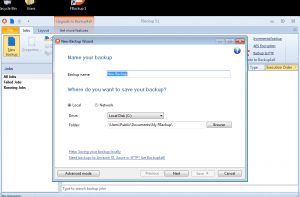
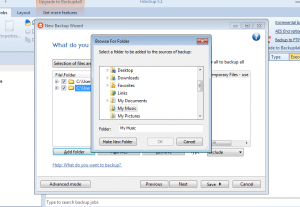
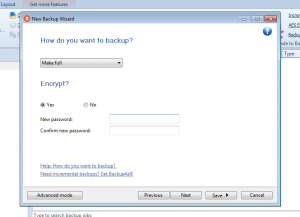
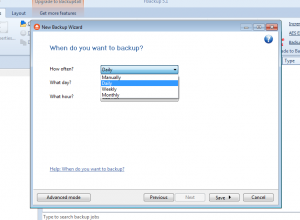
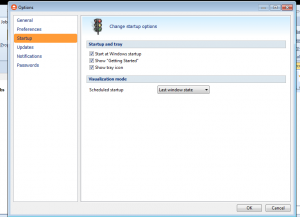
Post a comment