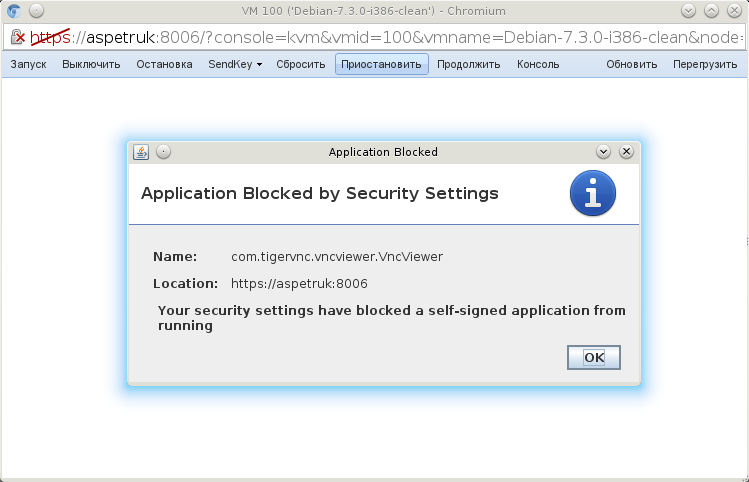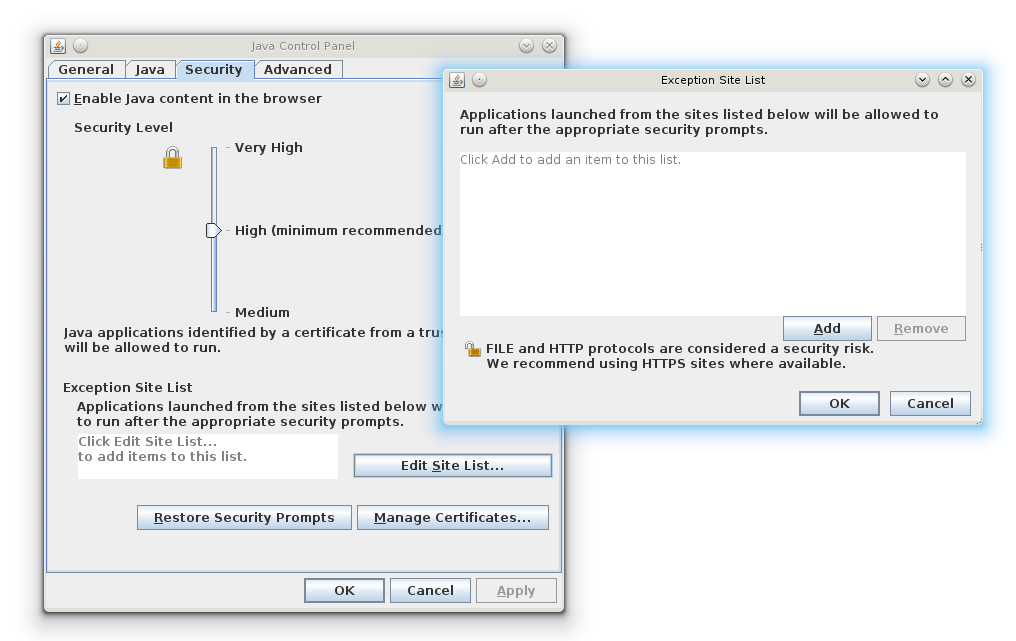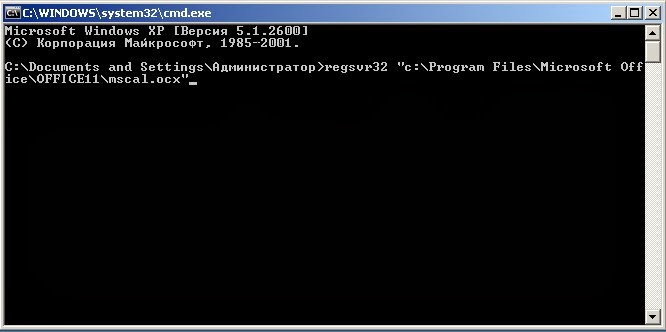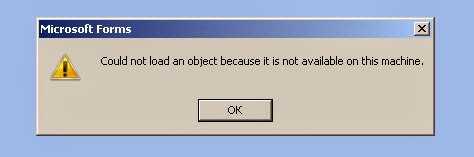The java plugin installed in this way works well by itself, but in the case of proxmox, it produces an error:
Appication Blocked by Security Settings: Your security setting have blocked a self-signed application from running
Here is error screenshot:
What to do? There are 2 solutions:
[Solution 1] Install IcedTea plugin and then connect it to the browser
aptitude install icedtea-7-plugin
And so on … But I did not do it, because I found a better solution -> next “Solution 2”.
[Solution 2] Configure Java Control Panel
/usr/lib/jvm/j2sdk1.7-oracle/bin/ControlPanel
Execute this command in the terminal and you get run the Java Control Panel.
If in your case there is no such file, then you can find it like this:
find /usr/lib/jvm/ | grep -i ControlPanel
Next, choose Security > Edit Site List > Add And add your path to the host (it was https://aspetruk:8006 in my case)
After that, proxmox console worked perfectly.