If the sphinx service is started, but the search on the site does not produce anything (and an no error), the problem can be as follows:
systemctl status sphinxsearch
When checking the status of the service – pay attention to the line
...
... To enable sphinxsearch, edit /etc/default/sphinxsearch and set START=yes
...
In this case, just edit the file / etc / default / sphinxsearch and change the value of the parameter “START = no” to “START = yes”.
It’s all!
Error: mod_fcgid: HTTP request length 137536 (so far) exceeds MaxRequestLen (131072)
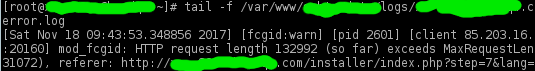
After installing the panel ISPmanager Lite 5.126.2 with a trial license for 2 weeks (this is convenient, since during this time you can safely buy and activate the license), I ran into this error. In this case, php is configured in FastCGI mode .
When I try to start a web application, I get (in logs or in debug):
mod_fcgid: HTTP request length 132992 (so far) exceeds MaxRequestLen (131072), referer: http...
In the browser you can get a little informative message:
Error 500, Internal server error
Let’s return to the logs:
The 1st figure is always different and depends on the request from your application
The 2nd figure is 131072 – this is the default MaxRequestLen .
HTTP request request length 132992 (so far) exceeds MaxRequestLen (131072) indicates that your request has exceeded the default value
Hence decision will – increase this parameter.
Of course, you can insert it almost anywhere in the apache config file. It is possible in the settings of your host.
But best edit the configuration of the FastCGI module itself:
/etc/apache2/mods-available/fcgid.conf (if you have Debian, Ubuntu and their other derivatives)
/etc/httpd/conf.d/fcgid.conf (if you have CentOS, Fedora and the like)
To select the appropriate value for the MaxRequestLen parameter, look at your php.ini
upload_max_filesize = 2M
For this value, it is suitable: 2M = 2097152 bytes. Add it to your fcgid.conf file:
FcgidMaxRequestLen 2097152
After that restart apache:
apachectl restart
Where plesk 17 (onyx) store dkim public key?
How to find postfix public domainkey in plesk server for dkim dns settings?
After plesk dkim activation any services (like opendkim) not required.
The keys store in «/etc/domainkeys/», but public dkim keys do not store.
We can easily generate them:
# openssl rsa -in /etc/domainkeys/somedomain.tld/default -pubout -out /etc/domainkeys/somedomain.tld/public
# writing RSA key
After that you will see:
# cat /etc/domainkeys/somedomain.tld/public
-----BEGIN PUBLIC KEY-----
MIGfMA0GCSqGSIb3DQEBAQUAA4GNADCBiQKBgQDNP/0esApEWVmQEtjbT8WGJSyPhKpNvxuxHDSf/TChc1ssgO+DWtXOdFyd/jM1L+vtBUOXLewmrWJ+shnAiZOibyR2LtCvmBZ44K08UvC6Xqnz8Jh9BLv9K0KZ/3tX7UU0DMHQ/zWb1Ya6cWHfkfJc4H+DkqAGQhQPZMk3nrwXVwIDAQAB
-----END PUBLIC KEY-----
And than you can set up it in you dns hosting provider, like:
name: default._domainkey
type: TXT
value: "k=rsa; p=MIGfMA0GCSqGSIb3DQEBAQUAA4GNADCBiQKBgQDNP/0esApEWVmQEtjbT8WGJSyPhKpNvxuxHDSf/TChc1ssgO+DWtXOdFyd/jM1L+vtBUOXLewmrWJ+shnAiZOibyR2LtCvmBZ44K08UvC6Xqnz8Jh9BLv9K0KZ/3tX7UU0DMHQ/zWb1Ya6cWHfkfJc4H+DkqAGQhQPZMk3nrwXVwIDAQAB"
For dkim testing you can use this service.
